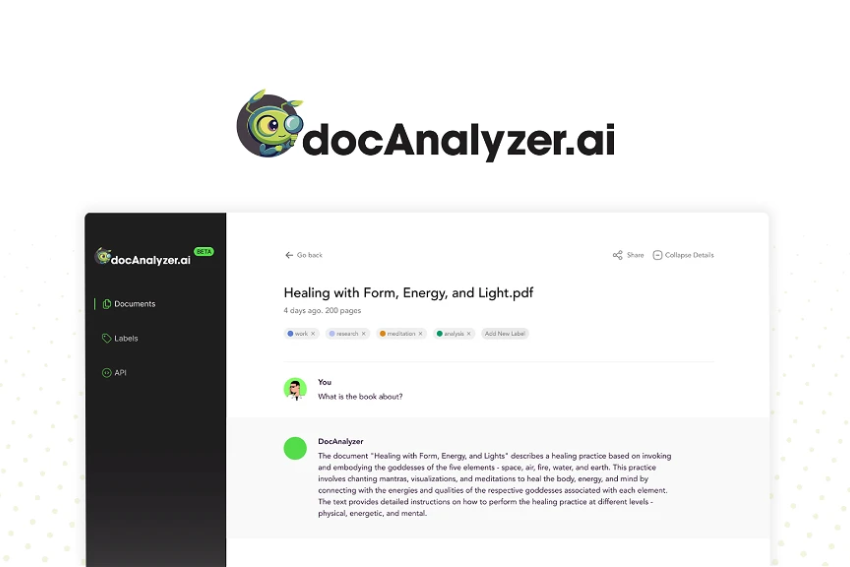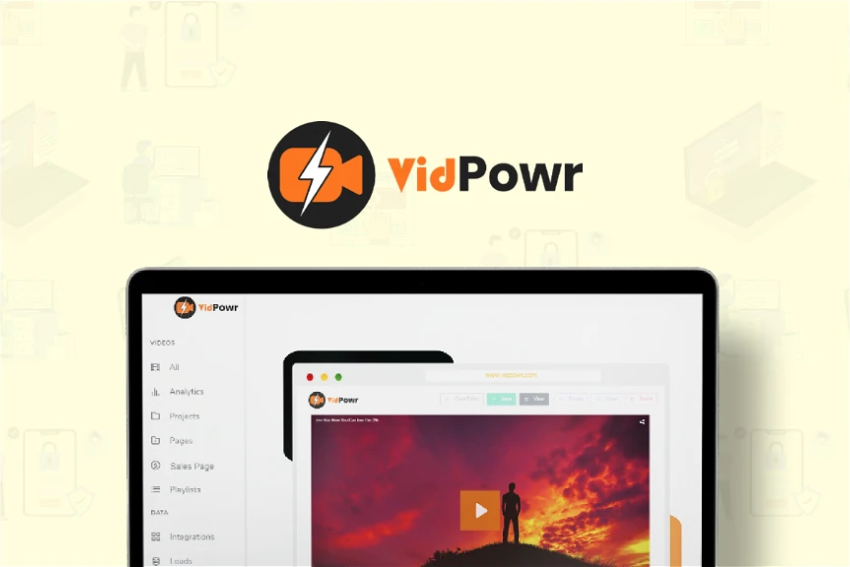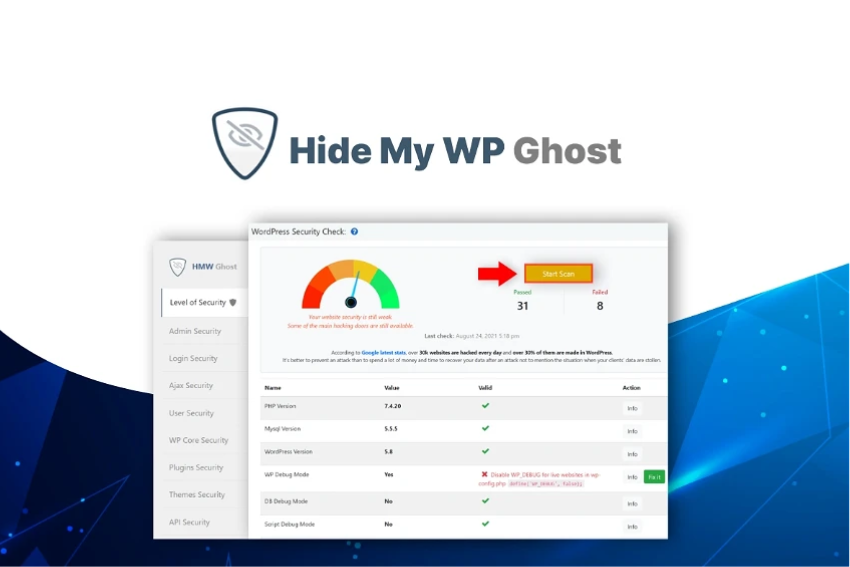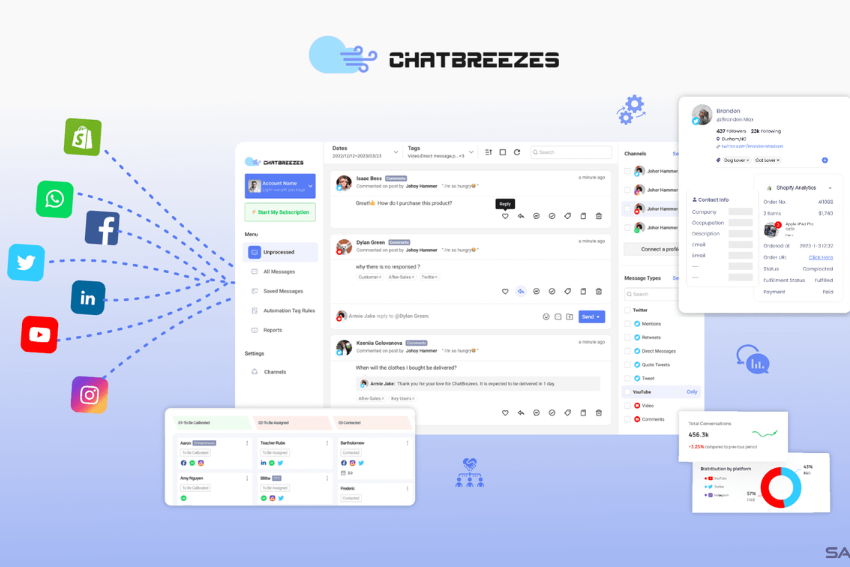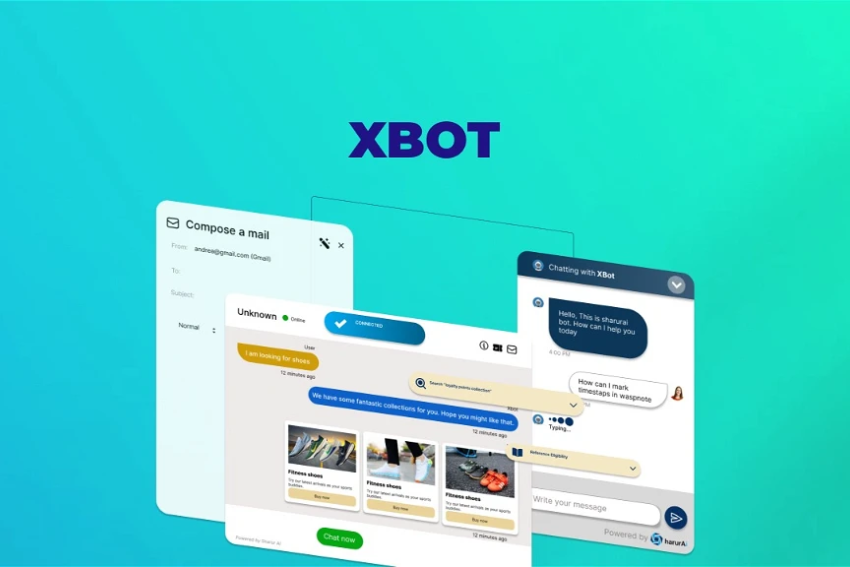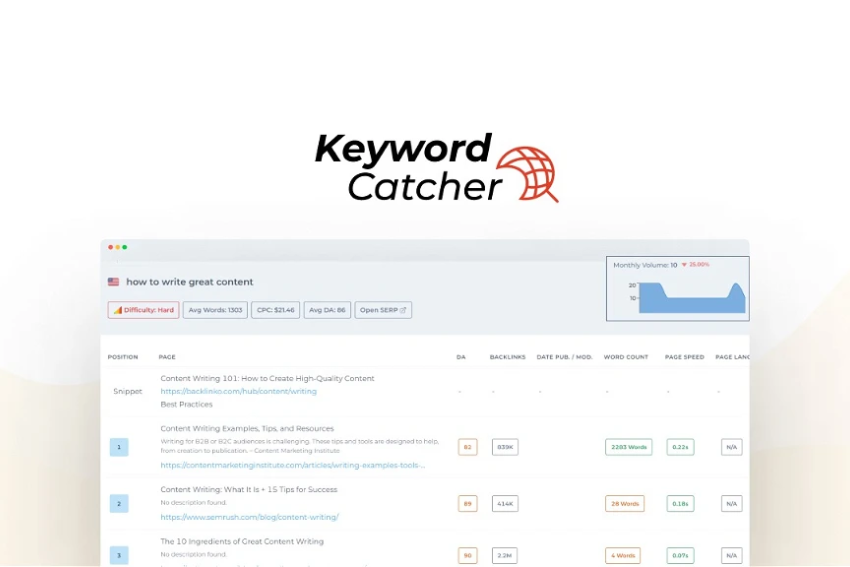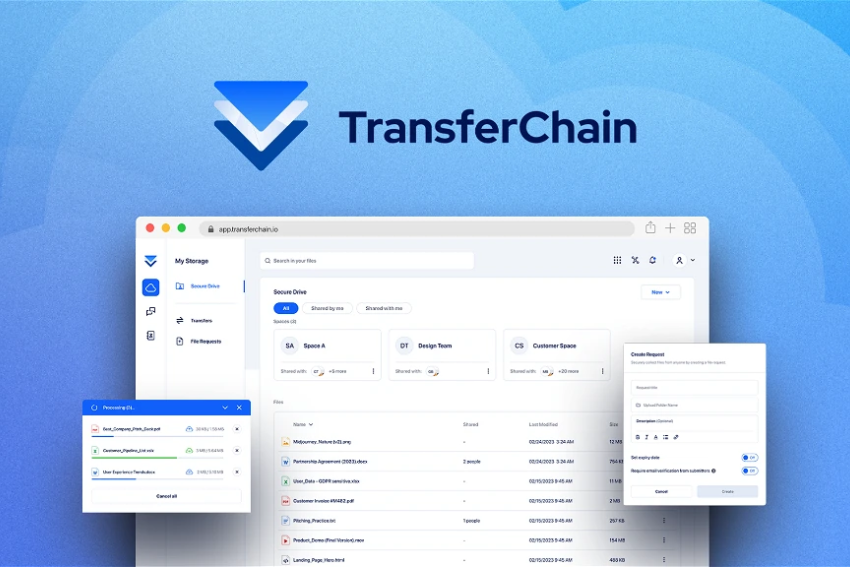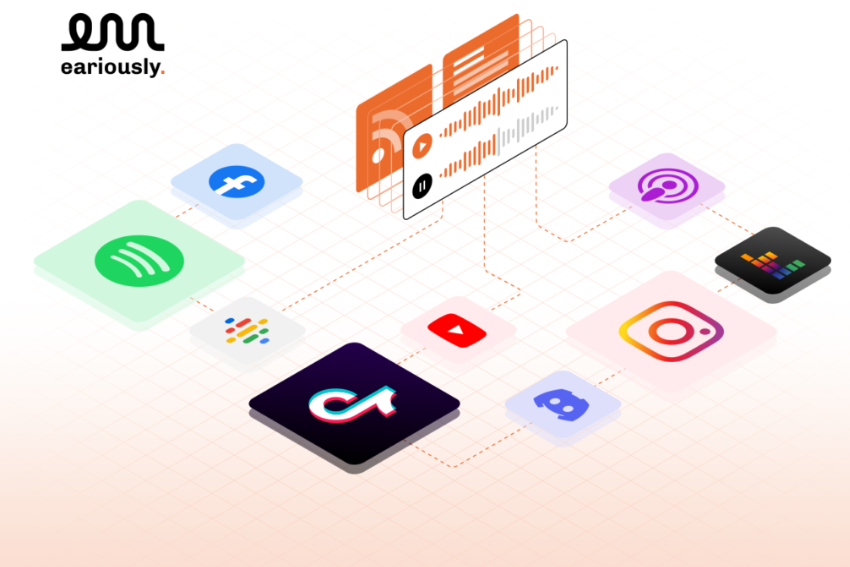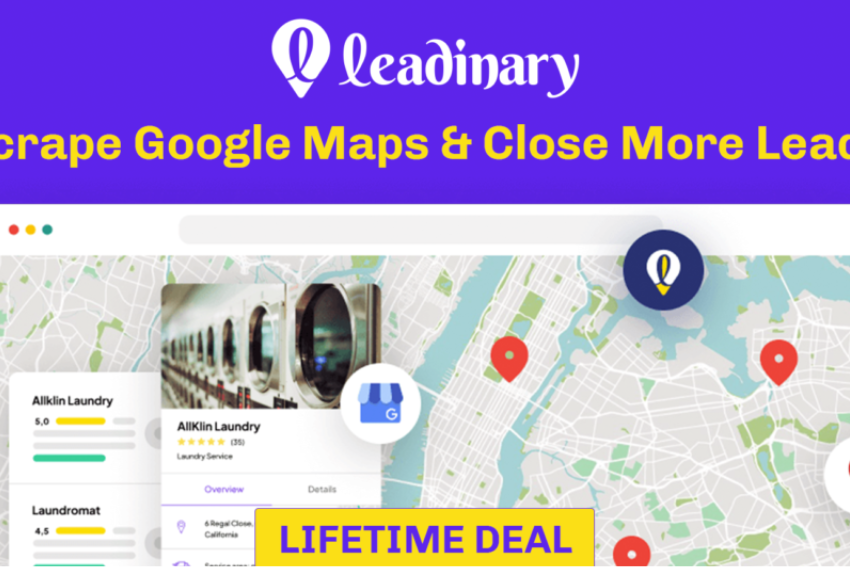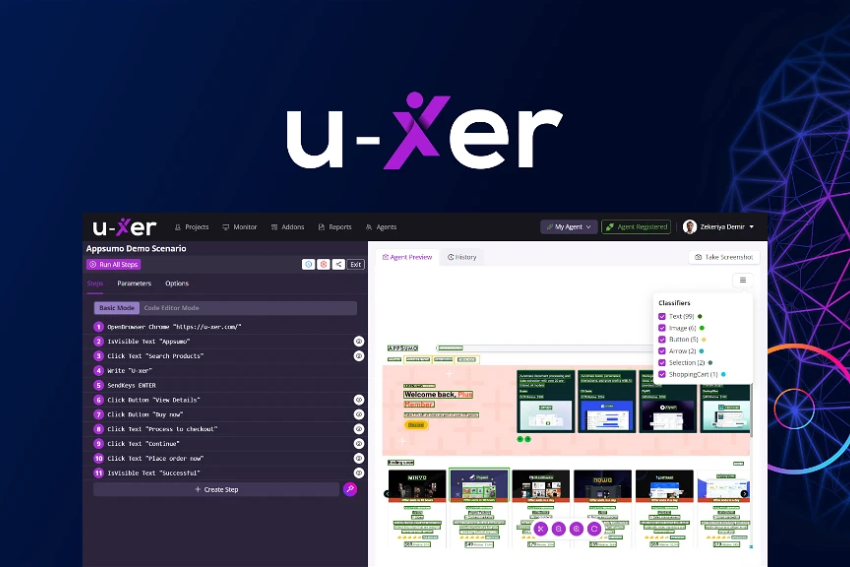As the use of video content in digital marketing grows, there is a greater need for tools that facilitate video creation. The Wave.video lifetime deal is a solution that fits this need perfectly, offering an intuitive and user-friendly platform for creating high-quality videos in no time.
With its versatility in editing, recording, multistreaming, and hosting videos, you are always prepared to produce engaging videos. Moreover, it offers a variety of templates and assets, as well as advanced animation capabilities that capture viewers’ attention.
In the article, we discuss all the other critical features in detail. We will also explain how Wave video will benefit different types of users. Let’s begin!
What is Wave.video?
Wave video provides users with a quick and easy way to produce professional-quality videos in minutes. With the all-in-one Wave.video lifetime deal, you can create powerful videos for your video marketing campaigns using the video editor and tons of templates.
The platform also offers stock videos and customizable branding options, making it easy to add your own touch to your videos and ensure they accurately represent your brand. Whether you’re a marketer, business owner, or just someone looking to create high-quality videos, Wave video offers a fast, easy, and effective solution.
Review of the Key Features
Wave video is loaded with features to take your video content beyond the ordinary. Let’s examine a few of them more closely.
1. Video Editing

An editor is an essential feature of any video editing app. And Wave video doesn’t disappoint here, either. The tool comes with one of the best editors in the industry. It allows you to resize videos, trim them, combine clips, and change their layouts. Here are a few more notable features:
- Video Cropper
- Video Merger
- Adding Watermark
- Video Rotation
- GIF Maker
- Trim a Video
- Add text to Video
- Animated Text Generator
- Convert Image to Video
- Speed up a Video
A number of additional elements can be added, including animated text, stickers, transitions, etc.
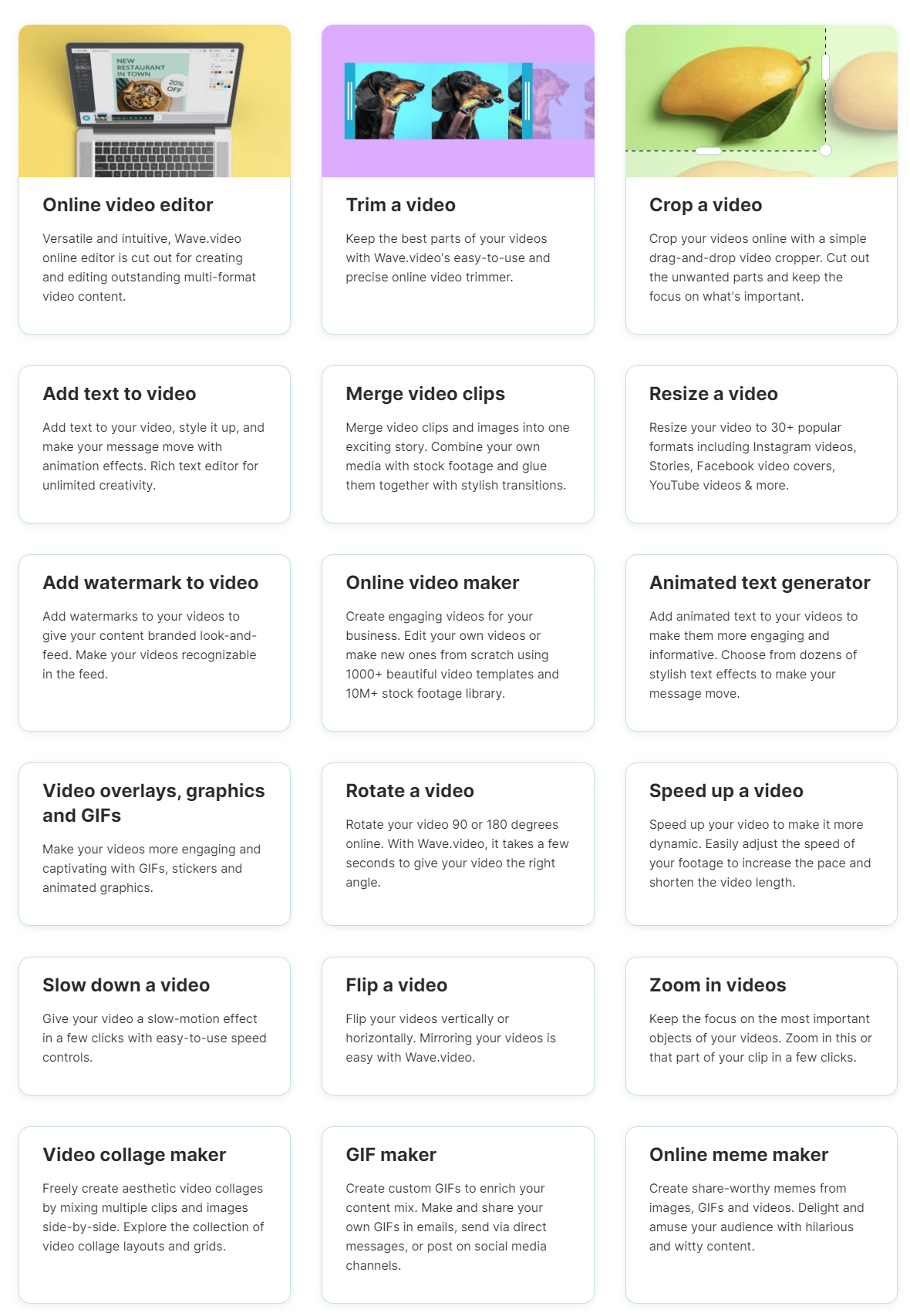
2. Audio Editing
A film that doesn’t have good audio won’t attract attention, no matter how impressive it may be. Wave video offers exceptional audio editing capabilities to address this issue.
You’ll be able to apply special effects to your videos as well as soundtracks. It is also possible to insert a voiceover or mute everything if necessary. Let’s see some of its features:
- Video Voiceover
- Video Subtitler
- Video to MP3 Converter
- Audio Waveform Generator
- Text-to-Speech
- Audio Trimmer
- Add music to Video
- Download MP3 from YouTube
- Mute Videos
- Royalty-free Music
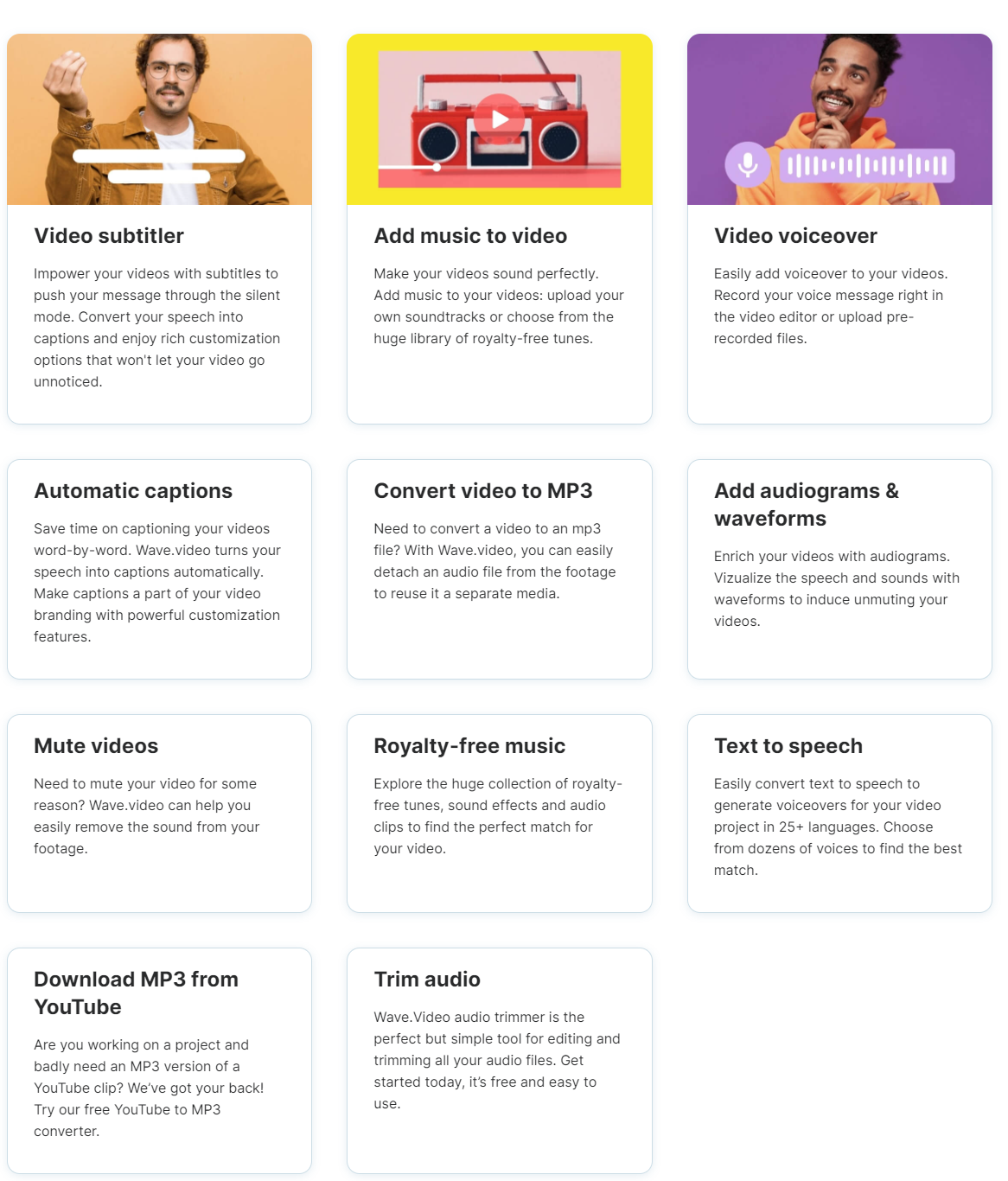
3. Automatically Generated Captions
Video content is great, but often it isn’t available in the language you speak. As a result, listening to the sound alone makes it difficult to follow what’s happening. This is when captions prove to be very useful. Unlike other video creators, Wave video adds auto-generated captions to your videos.
Best of all, you can translate the captions into 20 languages. Hence, you might also find your native language on the list.
Don’t like the captions that automatically appear? Nothing to worry about. Wave video also has the option for custom subtitles.
4. Vast Collection of Assets
There are times when your video is incomplete, or you don’t have any clips whatsoever. In that case, you need an app like Wave video that already includes stock footage, pictures, and different sounds. The stock collection is not one to be overlooked. It features a whopping 300 million assets, all of which are free of copyright or other legal restrictions. You may also incorporate these media files into existing videos to enhance them.
5. Livestream Studio
Today’s internet era is heavily reliant on streams. People stream video content for both personal and professional reasons. To let you broadcast flawlessly, Wave video offers a bunch of features, such as allowing you to add different types of media.
It’s sometimes necessary to stream with your friends or colleagues, which many streaming programs do not support. You can overcome this problem by using Wave since it enables streaming with guests.
To keep the audience engaged, pop-out features like chat and live comments are available.
Wave video also lets you broadcast on multiple channels at the same time and embed your streams wherever you like.
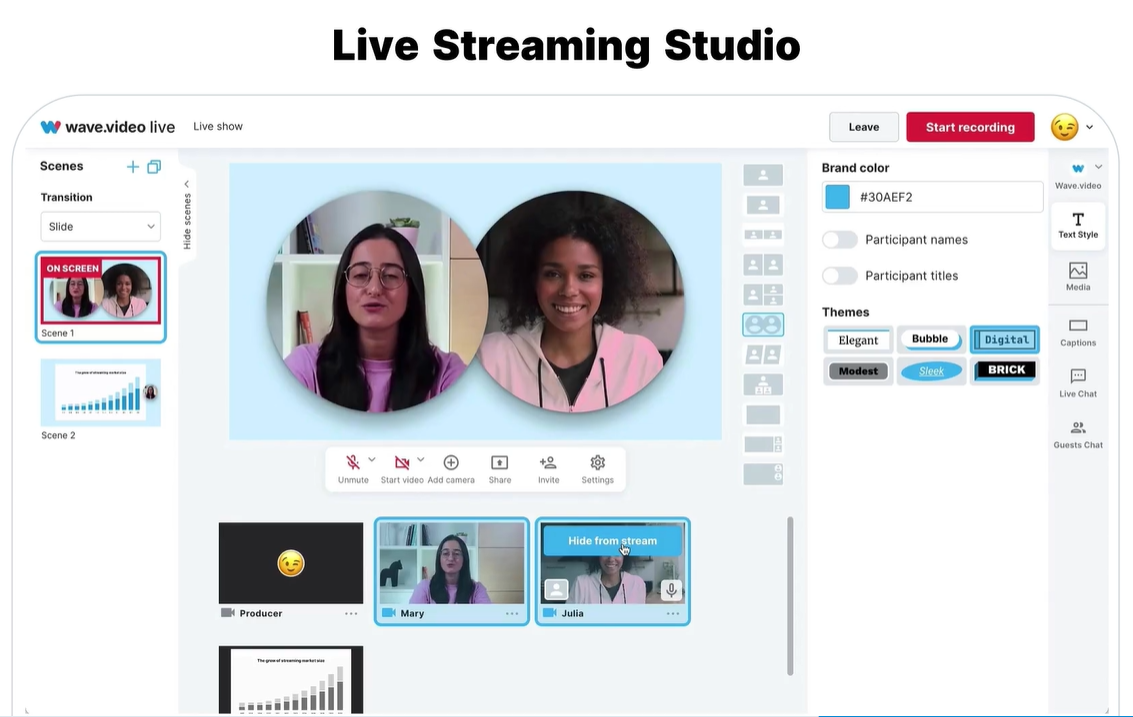
6. Video Recorder
Another noteworthy feature of Wave video is its video recorder. This versatile function is capable of recording both screen and webcam footage. The recording isn’t boring at all. You can create custom layouts, organize scenes, and share tabs while the recording is in progress.
One of the biggest advantages of this recorder is that it runs on the web. Hence, you are able to capture videos online using any browser, anywhere. It prevents you from installing heavy programs.
7. Video Marketing
Many businesses invest a great deal of time and effort in making videos for marketing campaigns. After publishing them, they sometimes fail to get a good response or reach. It could stem from a variety of reasons, but poor video production is definitely one of them.
With Wave video’s extensive collection of marketing tools, your videos are sure to catch your audience’s attention. Here are some of them:
- Social Media Video Maker
- Promo Maker
- Real Estate Video Maker
- Video Landing Page Creator
- Ad Maker
8. Video Hosting
YouTube is great for video hosting, but its restrictions may be a nuisance. There are times when YouTube refuses to display your content because parts of it are protected by copyright.
If you are searching for a reliable video hosting service, Wave is here to help. It allows you to host videos online and embed them wherever you like, be it on your website, blog, or even in an email. And the hosting is absolutely free!
Moreover, the video player offers a wide range of control customization options. On the other hand, if your videos need to remain private, you can simply make them password-protected.
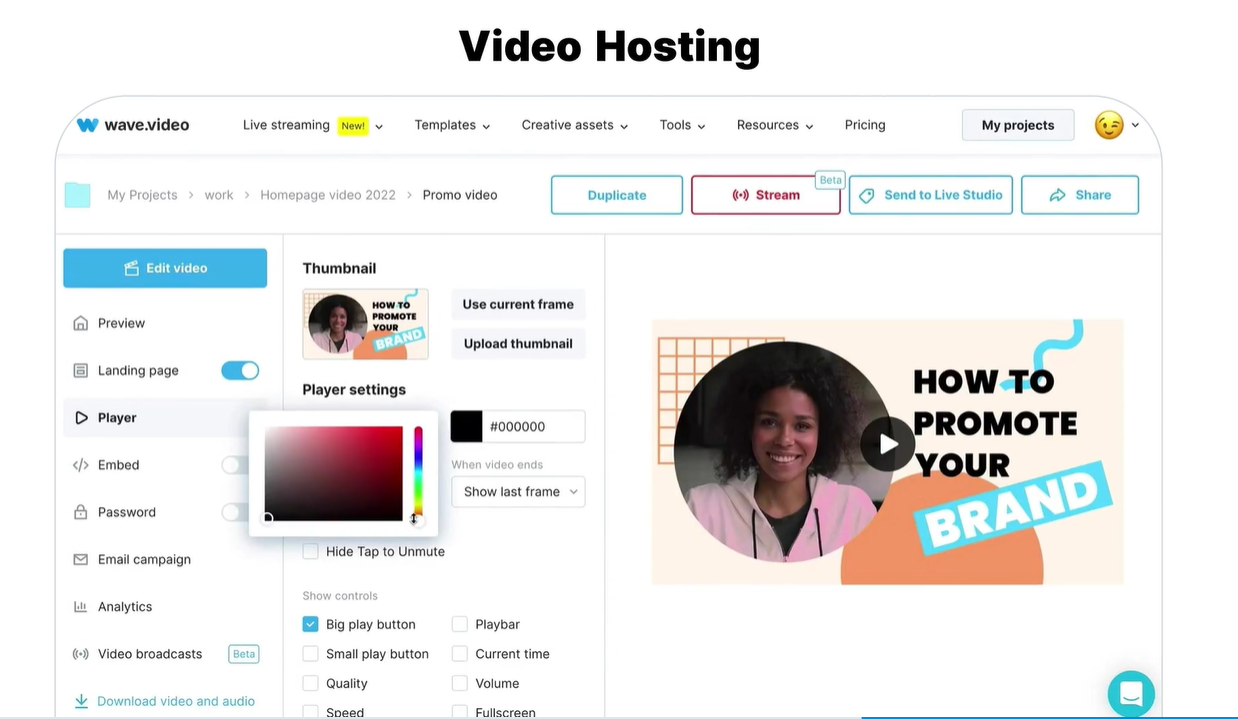
Pros and Cons of Wave Video Marketing Tool
Let’s take a quick look at Wave’s positives and negatives:
Pros
- Comes with an intuitive and easy-to-use interface
- Features Animatron’s cartoon video creator
- Creates videos based on pasted text or links to articles
- Transforms videos into MP3 formats
- Allows video recording and live streaming
- Supports simultaneous streaming
- Allows users to add text to videos
- More than 20 tools are available to edit video clips
- Provides video captioning and translation automatically
- Fast and friendly live support
- Quick video rendering and exporting
Cons
- Doesn’t include many RTL languages
- Only 4 hours of pre-recorded video streaming on a single code
How Wave.video Templates Benefit Different Types Of Users
Wave is an all-purpose video tool that is ready to serve anyone who needs to create video content. Let’s take a look at the types of users who would benefit most from this product.
1. Social Media Managers
Video presentations on social media tend to work better than plain text ones. Unfortunately, the majority of video editors do not have dedicated templates for social media. This is what makes Wave unique, thanks to its extensive template library. Throughout the library, you will find dedicated video creators for the following platforms:
- YouTube
- TikTok
2. Live Streamers
Searching for a tool to handle all your live-streaming needs? Wave video is the answer. It includes a number of templates designed to improve streaming and keep viewers interested. Here are they:
- Thumbnail
- Lower Third
- Live Stream Intro
- Countdown
- Starting Soon Message
We haven’t even finished yet. Additionally, there are some really useful tools, such as:
- Multistreaming
- Live Stream Chat
- Webcam Recorder
- Steaming Overlay Maker
- Co-Stream
3. Video Editors/YouTubers
If you make your living through YouTube videos, Wave video will be very beneficial to you. You can edit videos, use stock footage and subtitles, and add different elements to them. The following list contains some other editing tools:
- Trimmer
- Cropper
- Merger
- Resizer
- Flip Video
- Text to Video
4. Advertisers
The use of videos in advertising is growing rapidly. And why not? Research shows that video increases organic traffic by 157%. It is also worth noting that video-based landing pages are 80% more likely to generate conversions than those based on text. Thankfully, Wave video has several templates to help you market your products effectively, including:
- Promo Video
- Testimonials
- News Video
- Video Ad
- Video Quotes
5. Other Uses
Apart from professional tools, Wave also contains plenty of other templates for various purposes. Let’s take a look at them below.
- Holiday Videos
- Frame Videos
- Intro and Outro
- Collage Videos
- Zoom Virtual Backgrounds
Customer Feedback on Wave.video Lifetime Deal
Let’s read what customers are saying about Wave on AppSumo.
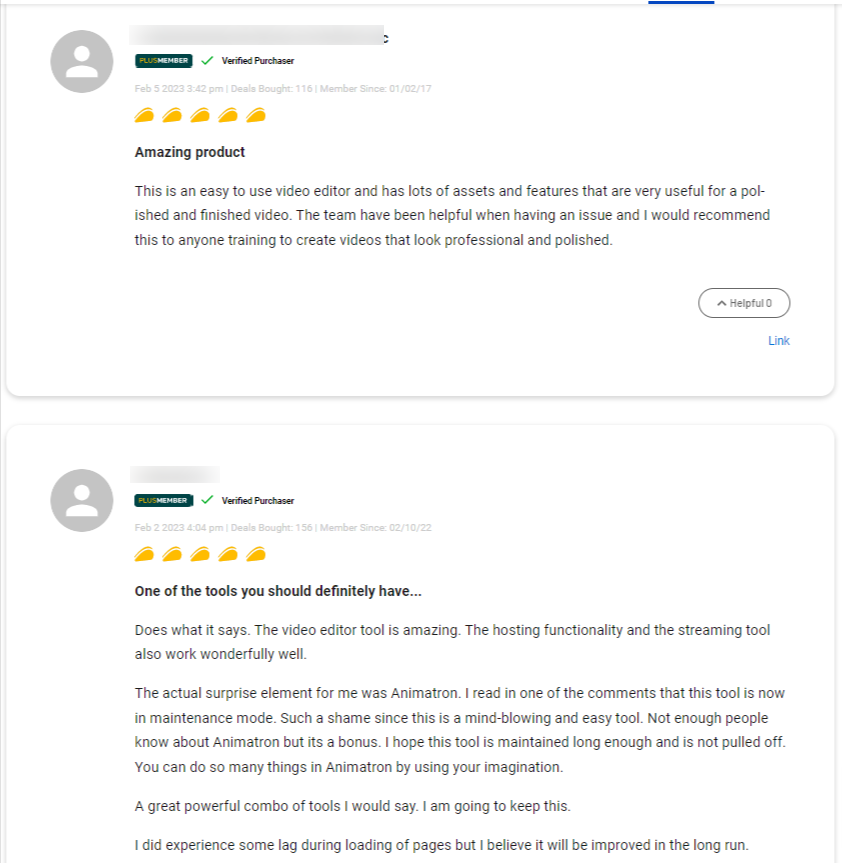
Wave.video AppSumo Pricing For Lifetime Access
AppSumo is currently offering a Wave video lifetime license for a limited time. The regular pricing of $288 has been reduced to only $99. It means if you grab Wave.video lifetime access at this time, it will save you around $190. In terms of the AppSumo deal, there are two different packages available:
1. Single Code
Buying a single code for Wave video costs you $99 and has the following features:
- All features of the Creator Plan
- All features of the Streamer Plan
- All features of Animatron Studio Pro
- Basic access permission for guests
- Pre-recorded video streaming for 4 hours
- Each guest has access to 2 cameras and 3 shares
2. Double Code
At $198, the Wave video double code is a bit pricey, but it is also well worth the money due to the following benefits:
- All of the features mentioned previously
- Advanced access permission for guests
- Pre-recorded video streaming for 12 hours
- Each guest has access to 4 cameras as well as 4 shares
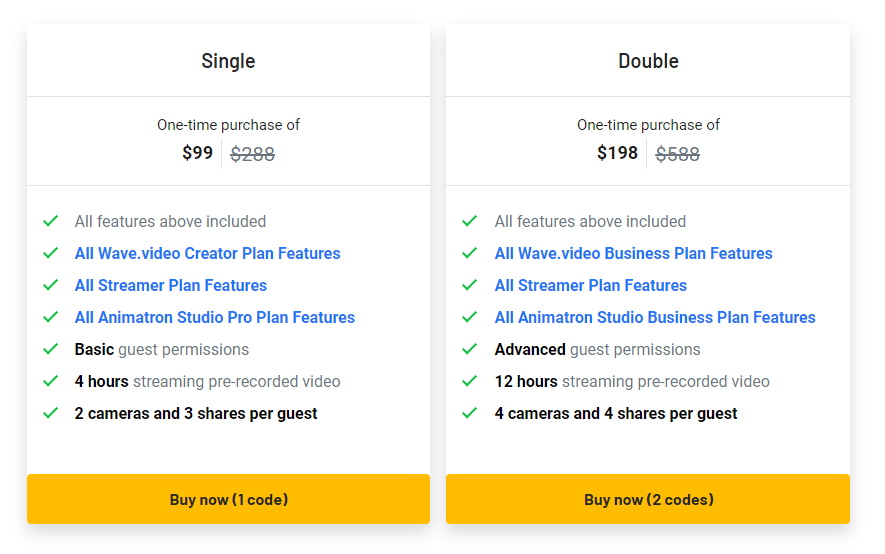
Wave Video Subscription Plan
Wave video has monthly and annual plans for Streamers, Creators, and Businesses. Let’s check them out.
1. Monthly Plan
Here are the monthly payments you’ll make if you choose monthly payments.
- $20 for Streamer
- $30 for Creator
- $60 for Business
2. Yearly Plan
The following is a breakdown of how much you will pay each month for the annual membership:
- $16 for Streamer
- $24 for Creator
- $48 for Business
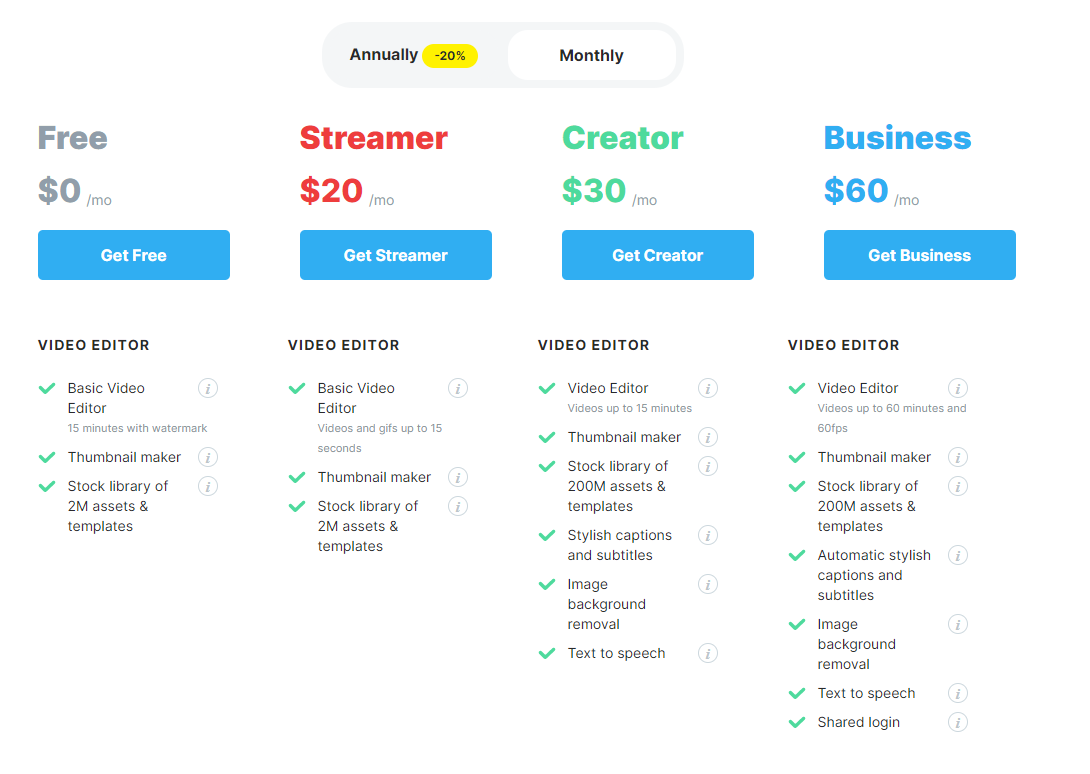
Frequently Asked Questions
Does Wave video provide a free subscription plan?
Yes, Wave video offers a free trial, but there are some limitations. You will only be able to use the basic video editor. Moreover, the free plan limits the length of videos you can edit to 15 minutes.
What are the storage limits on Wave video?
If you buy the lifetime license (LTD), your uploads are unlimited. However, the size of each video cannot exceed 5 GB. As for the Creator and Business subscription plans, the limits are 30 GB and 200 GB, respectively. Last but not least, you are allowed to upload 10 GB for free.
How many videos can I create with Wave video?
There are no limits on how many videos you can produce with Wave. Regardless of the plan you are in, you are free to create as many videos as you like.
Conclusion
As you can see from the article, the Wave.video lifetime deal is not the one you want to miss. The numerous features it offers, such as video editing, video recording, live streaming, etc., make it a worthwhile investment. The platform also supports video hosting, a feature that few of its competitors provide.